To change the nameservers for a domain registered through Always Amber, please log in to your 'My Domains' page at https://www.alwaysamber.ie/panel/clientarea.php?action=domains.
Please select the domain you wish to edit and click on the 3 little circular icons to the right of the table.
Select & click 'Manage Nameservers' from the dropdown menu.
On the nameserver management page, enter the nameserver details provided to you by your hosting company. You should have a minimum of 2 unique nameservers and enter each nameserver in its own text box.
Once you added your nameservers, click 'Change Nameservers' to save your changes.
Once your changes have been submitted, it can take up to 24 hours for the changes to propagate fully.